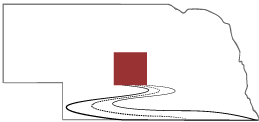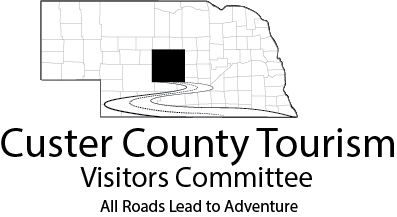Grant Application and Completion Form
Applications are accepted throughout the year, and will be considered at the end of two closing dates
(April 30th and October 31st). Applicants will be notified of approval or denial.
Grants are available for projects or events which have the intent of bringing tourism dollars to the communities of Custer County. Funds must be used to improve the visitor attractions and facilities within the county, and encourage visitors to come to the county, using the travel and tourism facilities within the county.
APPLICATION- Prior to submitting your application, please read the following guidelines and provide the required information and/or documents. (You may submit in person or via email):
Applicants will be notified as to the status of a grant application after the Custer County Tourism Visitors Committee's (CCTVC) review. All applications approved by the committee will then be submitted by the CCTVC along with a claim to the Custer County Clerk. The Custer County Board of Supervisors will review claims and applications for final approval or denial at the next regular board meeting. You will then be notified as to whether your grant application was approved or denied. Once a grant has been approved by the supervisors, a check will be issued to the applicant by the County Clerk for the amount approved by the committee as agreed to by the Board of Supervisors.
FINAL STEPS IF AWARDED- Final steps in the grant process is submission of the
Completion Form found on the CCTVC website www.custertourism.com.
This form and support documentation must be submitted within 45 days once the project or event is complete. In order to satisfy audit requirements, copies of paid invoices from suppliers, contractors, etc., for your project or event, up to or exceeding the amount of the grant, MUST be provided to the committee. All invoice copies must show a check number or other means of payment and date paid. Failure to comply with the above requirements will cause you to be INELIGIBLE FOR FUTURE GRANT FUNDING. (Additionally, photos of the project or event would be appreciated. Photos submitted may posted to our CCTVC website by the committee.)
IMPORTANT APPLICATION PDF INSTRUCTIONS:
Attempting to complete the application or completion form on a phone, tablet or other mobile device is NOT recommended.
Desktop or laptop computer is recommended. Do not fill application out in this website PDF window, IT MUST BE DOWNLOADED FIRST to your computer.
The following steps are very important to ensure you have a successful application submission.
1. On a desktop or laptop computer, download application or completion form PDF to your computer.
2. Download the PDF by right clicking the relevant button below and selecting "Save Link As" or
similar. Do not fill out the PDF on this website browser, MUST be saved to your computer first.
3. Open your new saved file in Adobe Acrobat or another supported PDF editor. (If you do not have
Adobe Acrobat Reader, you can Download for free below.)
4. Fill out application PDF in your saved file. Save changes each time, before exiting your application. If
this step is missed, your work will not be saved. (Click the save icon or click "File" -> "Save".)
5. When application PDF is completed in Acrobat, click the save icon or click "File" -> "Save".6. It is best to make one file on your computer with your application and supporting document alltogether.7. Additional information you will need to gather for application.
1. Budget Worksheet for event / project, include bids and estimates.
2. IRS Tax Exemption Letter (if applicable)
3. List of Officers or Board of Directors
8. Upload your completed application PDF and support documents below. (UPLOAD FILES BUTTON)